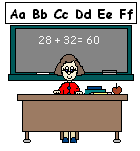
You can have immediate access to your child's grades and attendance data.
Visit our Parent Portal to stay up to date on how your student is performing.
Information on obtaining user names and passwords can be found below the Parent Portal Link.
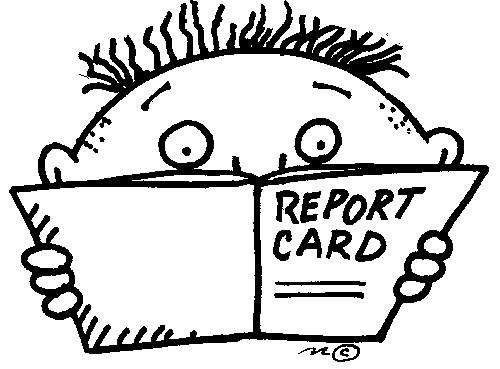
Click here for the
PARENT PORTAL LINK
DeSoto ISD TEAMS Parent Self Serve Portals
All parents / guardians will need to create a new account. Once the approval process has been completed, you will be able to view information for your student(s). To begin the registration process, Click "New Users, please register." As you register, please note that all data is case sensitive. Do not use your student's ID number as your User Name.
District Employees: Do Not Register Online for the Parent Self Serve Application. Contact your child's campus to have Parent Self Serve access activiated.
To register and be authenticxated, you must enter the following information for one of your children:
- Parent/Guardian First Name
- Parent/Guardian Last Name
- Student Birthdate
- Student First Name
- Student Last Name
- Student Local ID
- ZIP Code of "resides with" Parent/Guardian's Address
If you have any questions, please contact your child's campus for assistance.
New User Sign-In
Existing User Sign In
The Parent Portal is an exciting opportunity for parents to become more involved in their child’s education through the convenience of the Internet. You have access to:
- Grades
- Schedule
- Homework assignments
- Attendance
- Teacher Contact information
- Student Personal Information: address, phone, e-mail
How frequently is my child's data updated?
Immediately! Access to your child's grades, attendance and lesson plans is real-time. That means as soon as a teacher or administrator enters information into the system, it is available for you to access.